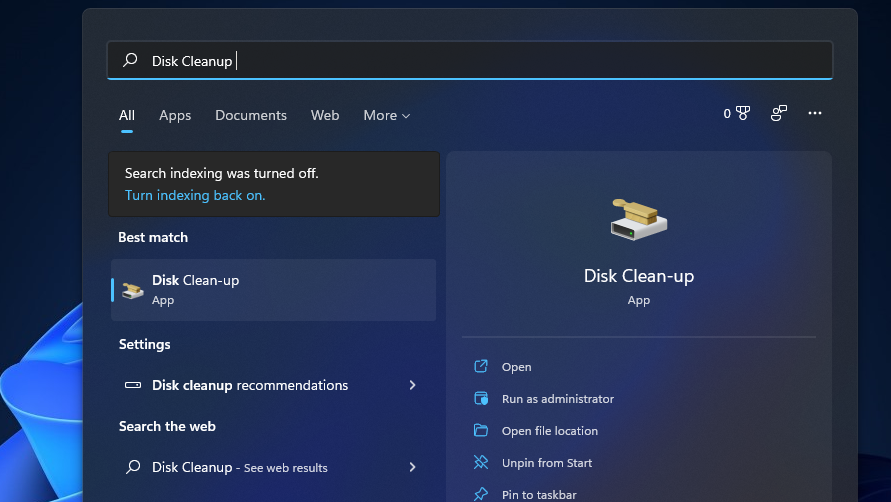Open Disk Clean-Up With Windows 11’s Search Tool
You can find and open files, system tools, and third-party software on your PC with Windows 11’s search tool. Some users prefer to utilize the search tool instead of Run for opening things because of the additional options it has. You can launch Disk Clean-Up with the search utility in these three steps.
- Press the search tool’s Win + S key combination.
- Type the keyword Disk Clean-Up in the Type here to search text box.
- Click the Disk Clean-Up search result, or select its Run as administrator option.